What can we help you find?

We make stopping a check payment incredibly easy! Just follow some simple steps:
Stop payments placed online remain in effect for six months. If you would like to remove a stop payment sooner, please contact us and we’d be happy to help. (Note: If you need to stop an ACH payment, please contact us.)
We’re happy to share it! Our routing number is 291370918. Please contact us if you have any questions!
Your account information is located specifically at the bottom of your check. Beginning from left to right, you’ll see your:
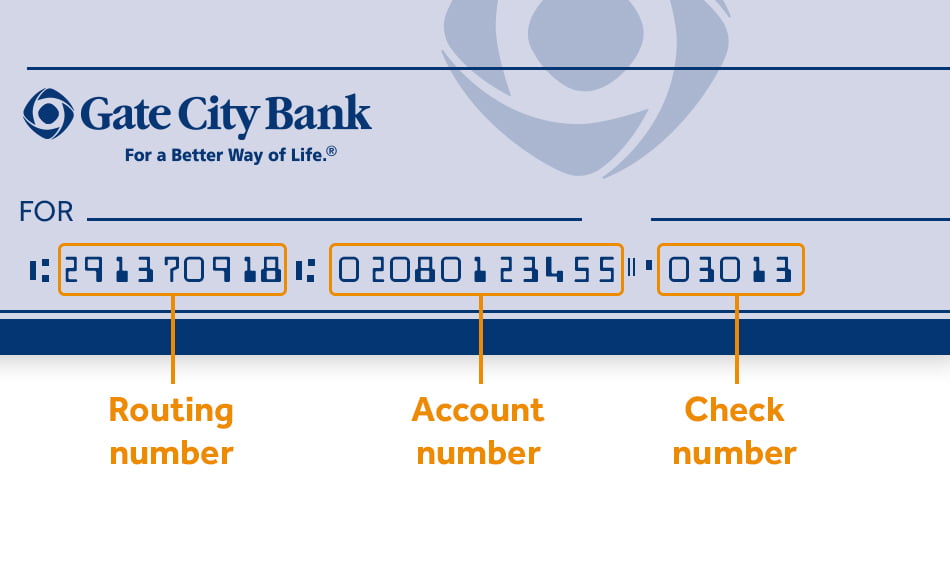
To report a fraudulent debit card or ATM transaction, simply contact us. Our team will guide you every step of the way, collecting any necessary information to assist you as quickly as possible.
If you need to stop a recurring transaction on your Gate City Bank debit card, please contact us and we’d be happy to assist you!
In online banking, you can easily set a travel notification by navigating to “Debit Cards” and selecting “Card Management & Rewards.” From there, scroll down and select “Manage Travel Plans” under the “Manage Card” section.
For our mobile app, simply tap “Cards” and scroll down to select “Manage Travel Plans” under the “Manage Card” section.
You can also submit your travel notification by contacting us.